The Nikon D70 is a high-quality 6.1-megapixel DSLR camera released in 2004, designed for enthusiasts and professionals. It features a 23.7mm CCD sensor, Nikon F-mount compatibility, and offers excellent image quality. Known for its durability and user-friendly interface, the D70 remains a popular choice for photography.
1.1 Overview of the Nikon D70 Camera
The Nikon D70 is a 6.1-megapixel DSLR camera released in 2004, featuring a 23.7mm CCD sensor and compatibility with Nikon F-mount lenses. Designed for enthusiasts and professionals, it offers excellent image quality, a durable build, and intuitive controls. The camera supports Program, Shutter Priority, Aperture Priority, and Manual modes, making it versatile for various shooting scenarios. Its user-friendly interface and robust feature set have made it a popular choice for photography.
1.2 Key Features and Specifications
The Nikon D70 features a 6.1-megapixel CCD sensor, 23.7mm image size, and supports ISO 200-1600 sensitivity. It offers 3D Color Matrix Metering II, 5-area autofocus, and a 2.0-inch LCD screen. The camera shoots up to 3 fps in continuous mode and supports NEF (RAW) format. With a magnesium alloy front and rubber grips, it ensures durability and comfort. It also includes a built-in flash and compatibility with EN-EL3 batteries.

Unpacking and Initial Setup
Unboxing your Nikon D70 reveals the camera body, battery, charger, and strap; Initial setup involves inserting the battery, memory card, and attaching the lens, ensuring everything is secure and ready for use.
2.1 What’s Included in the Box
Inside the box, you’ll find the Nikon D70 camera body, a rechargeable lithium-ion battery, battery charger, neck strap, body cap, and user manuals. Additional items like memory cards and lenses must be purchased separately to complete your setup and start capturing photos effectively.
2.2 Installing the Battery and Memory Card
First, insert the EN-EL3 lithium-ion battery into the camera’s battery compartment, located on the bottom. Align the battery’s terminals with the compartment’s contacts and gently push until it clicks. Next, open the memory card slot on the side and insert a compatible CompactFlash (CF) card, ensuring it’s fully seated and the compartment is closed securely. This setup ensures your camera is ready for use.
2.3 Attaching the Lens and Strap
Align the Nikon F-mount lens with the camera’s mount and twist clockwise until it clicks. Ensure the lens is securely locked to prevent movement. For the strap, attach it to the strap eyelets on both sides of the camera. Adjust the strap length for comfort and ensure it is tightly fastened to avoid accidental detachment during use.
Safety Precautions
Always read the manual before use. Handle electrical components carefully to avoid damage. Use only genuine Nikon accessories. Protect the camera from extreme temperatures and moisture.
3.1 General Safety Guidelines
Always read the manual before using the Nikon D70. Handle electrical components with care to prevent damage. Use only genuine Nikon accessories to ensure compatibility and safety. Avoid exposing the camera to extreme temperatures, moisture, or direct sunlight for prolonged periods. Keep the camera away from children and pets. Use a tripod or strap for stability to prevent accidental drops. Follow all safety guidelines to protect both the device and user.
3.2 Avoiding Damage to the Camera
To prevent damage, always use the Nikon D70 with genuine accessories. Avoid applying excessive force to buttons or dials. Clean lenses and sensors with approved tools only. Never expose the camera to water or extreme temperatures. Use a lens cap to protect the lens when not in use. Store the camera in a dry, cool place. Handle the LCD screen with care to avoid scratches or cracks. Regularly update firmware to maintain functionality.
Camera Layout and Controls
The Nikon D70 features an intuitive layout with a mode dial, command dial, and buttons for metering, AF-lock, and bracketing. The LCD screen and optical viewfinder provide clear previews and settings access;
4.1 External Controls and Buttons
The Nikon D70 features a well-organized layout with essential controls for easy access. The mode dial on top allows quick switching between shooting modes. The command dial adjusts settings like aperture and shutter speed. Key buttons include metering, AF-lock, and bracketing controls. The LCD screen and optical viewfinder provide clear previews and settings access, enhancing user experience and functionality.
4.2 Understanding the LCD Screen
The Nikon D70’s LCD screen displays shooting information, settings, and image playback. It provides a clear view of aperture, shutter speed, and ISO. The monochrome status screen offers quick access to key settings. The LCD also supports image review with zoom and histogram functions, aiding in precise photo adjustments and ensuring optimal results during and after capture.
Basic Shooting Modes
The Nikon D70 offers multiple shooting modes, including Auto, P, S, A, and M, providing flexibility and control for photographers of all skill levels.
5.1 Auto Mode for Beginners
The Auto Mode simplifies photography for newcomers, automatically adjusting settings like exposure, ISO, and focus. It ensures well-balanced images with minimal user intervention, making it ideal for point-and-shoot situations. Beginners can rely on this mode to capture sharp, clear photos without worrying about complex settings, allowing them to focus on composition and creativity while learning the basics of photography.
5.2 Understanding P, S, A, and M Modes
The Nikon D70 offers four advanced shooting modes: Program (P), Shutter Priority (S), Aperture Priority (A), and Manual (M). Program Mode balances exposure automatically, while Shutter Priority (S) lets users set shutter speed, ideal for freezing or blurring motion. Aperture Priority (A) allows manual aperture control for depth of field adjustments. Manual Mode (M) offers full creative control over both aperture and shutter speed for precise results.
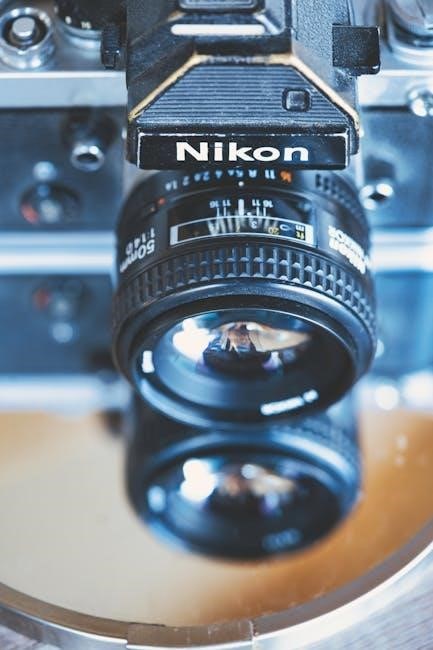
Navigating the Menu System
The Nikon D70’s menu system is accessed via the LCD screen, providing quick access to settings. Navigate using the multi selector and OK button for easy adjustments.
6.1 Accessing and Navigating Menus
Access the Nikon D70’s menu system by pressing the MENU button. Use the multi selector to navigate through options and the OK button to confirm selections. Highlight menu items using the up/down arrows and press OK to view submenus. The main menu includes Shooting, Custom, and Setup Menus. Exit the menu by pressing the MENU button or the shutter release.
6.2 Customizing Settings
Customize the Nikon D70’s settings to suit your preferences. Access the Shooting Menu for options like image quality, white balance, and ISO sensitivity. Adjust Custom Settings for autofocus, metering, and bracketing. Use the Setup Menu to personalize LCD brightness, language, and file numbering. Save settings for quick access, ensuring optimal performance tailored to your photography style and needs.
Advanced Features
The Nikon D70 offers advanced autofocus and metering modes, along with Image Dust Off Reference Data for sensor cleaning. These features enhance shooting precision and efficiency.
7.1 Using Autofocus and Metering Modes
The Nikon D70 features advanced autofocus modes, including Single Servo AF and Continuous Servo AF, ensuring precise subject tracking. Metering modes like 3D Color Matrix Metering II and Spot Metering provide accurate exposure control, optimizing image quality in various lighting conditions for professional-grade photography results. These modes enhance creativity and ensure sharp, well-exposed images consistently.
7.2 Image Dust Off Reference Data
The Nikon D70 allows capturing Image Dust Off Reference Data to map dust spots on the image sensor. This data is used by Nikon Capture software to automatically retouch images, improving image quality. Capture the data using a white card or uniformly lit white surface in the menu system under the “Dust Off Ref Photo” option for accurate results.
Maintenance and Care
Regular cleaning prevents damage; use Nikon-approved solutions for the sensor and lens. Store the camera in a dry place to avoid moisture and mold.
8.1 Cleaning the Camera and Lens
Regular cleaning prevents damage and maintains image quality. Use a soft, dry cloth to wipe the camera body and lens. Avoid harsh chemicals or abrasive materials. For the sensor, use Nikon-approved cleaning solutions and follow the manual’s instructions. Store the camera in a dry, cool place to prevent moisture and mold. Refer to the user manual or Nikon’s support resources for detailed cleaning guidelines.
8.2 Updating Firmware
Updating firmware ensures optimal camera performance and new features. Download the latest firmware from Nikon’s official website. Connect your D70 to a computer using a USB cable and follow the on-screen instructions. Ensure the camera is fully charged before starting the update. Refer to the Nikon Guide to Digital Photography or the user manual for detailed steps to complete the process successfully.

Troubleshooting Common Issues
Address common problems like error messages or operational issues. Check the user manual for solutions or reset settings. Clean the sensor or contact Nikon support for assistance.
9.1 Resolving Error Messages
Understand and address error messages promptly to ensure optimal camera performance. Common issues include “Err” or “CARD” errors, often due to memory card problems or firmware glitches. Turn the camera off and on, or reformat the memory card. For persistent errors, refer to the user manual or contact Nikon support for professional assistance. Regular updates and maintenance can prevent such issues.
9.2 Solving Common Operational Problems
Address common issues like battery drain, lens errors, or autofocus malfunctions by restarting the camera or cleaning the lens. Ensure proper battery installation and check for firmware updates. For persistent autofocus issues, reset settings or consult the manual. If problems persist, contact Nikon support for professional assistance. Regular maintenance and software updates help minimize operational disruptions.

Additional Resources
Access the full Nikon D70 user manual for detailed instructions. Visit Nikon’s official website for support, guides, and firmware updates to ensure optimal camera performance and functionality.
10.1 Downloading the Full User Manual
The full Nikon D70 user manual is available as a PDF file, providing comprehensive guidance on camera features, settings, and troubleshooting. Visit Nikon’s official website or trusted sources to download the manual. Ensure you use Adobe Reader or similar software to open and view the document effectively for optimal camera utilization.
10.2 Accessing Nikon Support and Guides
Nikon offers extensive support resources, including the Nikon Manual Viewer 2 app for iOS and Android, allowing easy access to camera guides; Visit Nikon’s official website for downloadable manuals, firmware updates, and troubleshooting tips. Additional resources like the Nikon Guide to Digital Photography provide in-depth tutorials and expert advice to enhance your photography skills with the D70.


