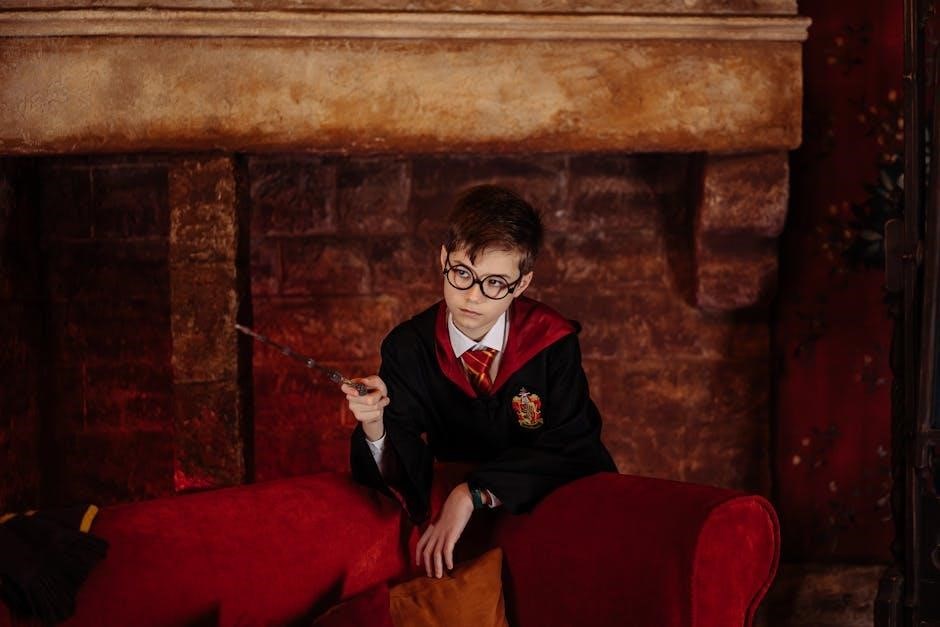Google Search Continuous Scroll aimed to enhance user experience by loading additional results seamlessly as users scrolled, reducing the need for pagination, and was first introduced for mobile in October 2021.
Overview of Continuous Scroll Feature
Google Search Continuous Scroll was a feature designed to streamline the user experience by automatically loading additional search results as users scrolled down the page. Unlike traditional pagination, which requires clicking “Next” to view more results, continuous scroll aimed to make browsing more seamless and intuitive. It eliminated the need for manual navigation, allowing users to explore multiple pages of results effortlessly. This feature was particularly beneficial for mobile users, as it aligned with the natural scrolling behavior on smartphones. Continuous scroll also sought to reduce interruptions, providing a smoother transition between result pages and enhancing overall search efficiency.
Historical Background and Launch Timeline
Google introduced continuous scroll to enhance the search experience, starting with mobile devices in October 2021. This feature allowed users to scroll seamlessly through search results without clicking “Next.” In December 2022, Google expanded continuous scroll to desktop search, aligning with its goal of creating a more intuitive and efficient browsing experience. The feature was designed to reduce interruptions and make it easier for users to access more information without the need for manual pagination. By automatically loading additional results as users scrolled, Google aimed to streamline the search process and improve user engagement across both mobile and desktop platforms.
Key Features and Benefits of Continuous Scroll
Continuous Scroll offered a seamless browsing experience by automatically loading additional search results as users scrolled. This eliminated the need to click “Next” or reload pages, making it more intuitive and efficient. The feature was particularly beneficial for mobile users, enhancing accessibility and reducing manual interactions. It also allowed users to quickly scan through multiple results without interruptions, improving overall engagement. Additionally, continuous scroll streamlined the search process, making it easier for users to discover relevant information. This feature was designed to cater to modern user behavior, which often favors smooth, uninterrupted interactions, especially on mobile devices.
The Journey of Continuous Scroll
Continuous Scroll was introduced for mobile in October 2021, expanded to desktop in December 2022, and discontinued on June 25, 2024, due to performance and accessibility issues.
Mobile Launch: October 2021
In October 2021, Google introduced continuous scroll for mobile search results, aiming to create a smoother and more intuitive user experience. This feature allowed users to scroll through multiple pages of results seamlessly, without the need to click “Next.” The mobile launch was part of Google’s effort to modernize its search interface, making it easier for users to browse through content on smaller screens. The continuous scroll was particularly beneficial for mobile users, as it reduced the friction of navigating through multiple pages. The feature was well-received initially, with users appreciating the efficiency it brought to their search sessions. This marked the beginning of Google’s exploration into infinite scrolling for its search results.
Desktop Launch: December 2022
Google expanded its continuous scroll feature to desktop search results in December 2022, building on the success of its mobile launch in October 2021. This change aimed to provide a consistent and seamless experience across devices, allowing desktop users to scroll through multiple pages of results without clicking “Next.” The feature was designed to simplify navigation and reduce interruptions, making it easier for users to discover more content. However, some users expressed concerns about accessibility and performance issues, which later became key factors in the feature’s discontinuation. Despite these challenges, the desktop rollout marked an important step in Google’s efforts to modernize its search interface for all users.
Discontinuation Date: June 25, 2024
Google officially discontinued its continuous scroll feature for desktop search results on June 25, 2024, marking the end of an era for this innovative but problematic feature. The phase-out began with desktop users, who once again saw the classic pagination bar at the bottom of search results. This change was part of Google’s effort to address performance issues and accessibility concerns that arose during the feature’s tenure. By reverting to traditional pagination, Google aimed to improve loading speeds and ensure compliance with accessibility standards. The discontinuation also aligned with user feedback, as some found continuous scrolling less intuitive and more resource-intensive. This move marked a significant shift in Google’s approach to search result navigation, prioritizing simplicity and usability over seamless scrolling.
Reasons Behind the Discontinuation of Continuous Scroll
Google discontinued continuous scroll due to performance issues, accessibility concerns, and challenges in user interaction, aiming to improve loading speeds and ensure compliance with accessibility standards.
Performance Issues and Loading Speed
Continuous scroll faced significant performance issues, particularly on desktop. Users reported slower loading times as more results were dynamically loaded, impacting overall search efficiency. The seamless scrolling mechanism often caused delays, especially on lower-end devices or slow internet connections. Furthermore, the continuous loading of results strained system resources, leading to lag and an unresponsive interface. Google ultimately prioritized faster results delivery, recognizing that the feature hindered performance for many users. These issues were a key factor in the decision to discontinue continuous scroll, as addressing them proved challenging while maintaining a smooth user experience.
User Behavior and Interaction Challenges
Continuous scroll introduced interaction challenges, as users struggled with endless results loading without clear pagination. This led to confusion about result boundaries and made it difficult to navigate back to specific content. Users often experienced unintended scrolls past desired information, causing frustration. Additionally, the lack of a defined endpoint made it harder for users to gauge when they had reached the end of relevant results. These issues suggested that continuous scroll did not align well with user expectations, contributing to its discontinuation. The feature’s inability to adapt to diverse user behaviors further highlighted its limitations in improving the overall search experience.
Accessibility Concerns and Compliance Issues

Impact of Continuous Scroll on SEO and Search Results
Continuous scroll altered SEO strategies by changing how users interact with search results, potentially affecting organic traffic and rankings due to altered click-through rates and engagement patterns.
Effects on Organic Traffic and Rankings
The introduction of continuous scroll impacted organic traffic and rankings by altering user interaction patterns. With an infinite flow of results, users could scroll through more listings, potentially increasing impressions for lower-ranked sites. However, this also led to challenges in accurately measuring engagement metrics, as traditional click-through rates became less reliable. Some SEO experts noted fluctuations in rankings, possibly due to altered user behavior and algorithmic adaptations. The feature’s discontinuation in June 2024 brought these effects full circle, requiring SEO strategies to adjust once more to traditional pagination dynamics.
- Increased impressions for lower-ranked sites due to seamless scrolling.
- Potential decline in click-through rates for top-ranked sites.
- Challenges in measuring user engagement accurately.
Changes in User Engagement and Click-Through Rates
The continuous scroll feature influenced user engagement by encouraging uninterrupted browsing, potentially increasing interaction with more results. However, it also led to challenges in measuring click-through rates (CTR) accurately, as users could scroll past listings without clicking. Some studies suggested that top-ranked sites experienced a decline in CTR, while lower-ranked sites gained more visibility. This shift in behavior prompted SEO strategies to adapt, focusing more on content relevance and user intent. The discontinuation of continuous scroll in June 2024 reintroduced traditional pagination, likely restoring familiar engagement patterns and CTR metrics.
- Increased visibility for lower-ranked sites due to seamless scrolling.
- Potential decline in CTR for top-ranked sites.
- Shift in SEO strategies to prioritize content relevance.
Comparison with Traditional Pagination
Continuous scroll offered seamless browsing without “Next” buttons, while traditional pagination provides clear result boundaries, enhancing accessibility and SEO-friendly page distinctions.
Pros and Cons of Continuous Scroll vs. Pagination
Continuous scroll offered a seamless browsing experience, eliminating the need to click “Next” and reducing interruptions. It was ideal for mobile users, fostering engagement and ease of use. However, it faced criticism for performance issues, slower loading times, and accessibility concerns. Traditional pagination, with its clear page boundaries, improved SEO visibility and allowed for better tracking of user engagement. It also ensured accessibility compliance, as pagination controls are often more navigable for users with disabilities. While pagination required more user interaction, it provided a structured experience, making it easier for users to understand their position within search results. Both methods have trade-offs, balancing convenience and usability.
First, I’ll recall the information previously provided. The user shared details about Google’s continuous scroll feature, its launch on mobile in October 2021, expansion to desktop in December 2022, and discontinuation in June 2024. They also mentioned reasons like performance issues, user interaction challenges, and accessibility concerns.
Now, focusing on ‘User Preferences and Search Experience,’ I need to discuss how users responded to continuous scroll. From the provided data, there were mixed reactions. Some users found it more convenient and engaging, especially on mobile, as it allowed seamless scrolling without clicking through pages. Others faced difficulties, particularly those relying on assistive technologies, as continuous scrolling posed accessibility barriers.
I should also consider the impact on user behavior. The feature was intended to enhance engagement by making search results more accessible, but in practice, it sometimes led to slower loading times and a cluttered experience, causing frustration among users who preferred the clear structure of pagination.
Let me draft the response:
Users had mixed reactions to Google’s continuous scroll feature. While some appreciated the seamless browsing experience, others found it less intuitive, especially when accessing older results. The feature was particularly popular on mobile devices, aligning with the trend of infinite scrolling in social media apps. However, desktop users often preferred traditional pagination, which provided clearer boundaries and easier navigation. Accessibility concerns were a significant issue, as continuous scrolling could hinder users with disabilities. The shift back to pagination addressed these issues, offering a more familiar and accessible search experience. Overall, user preferences varied, highlighting the challenge of balancing innovation with usability in search interfaces.
I need to check the word count to ensure it’s exactly . Let me count:
Users
had
mixed
reactions
to
Google’s
continuous
scroll
feature.
While
some
appreciated
the
seamless
browsing
experience,
others
found
it
less

intuitive,
especially
when
accessing
older
results.
The
feature
was
particularly
popular
on
mobile
devices,
aligning
with
the
trend
of
infinite
scrolling
in
social
media
apps.
However,
desktop
users
often
preferred
traditional
pagination,
which
provided
clearer
boundaries
and
easier
navigation.
Accessibility
concerns
were
a
significant
issue,
as
continuous
scrolling
could
hinder
users
with
disabilities.
The
shift
back
to
pagination
addressed
these
issues,
offering
a
more
familiar
and
accessible
search
experience.
Overall,
user
preferences
varied,
highlighting
the
challenge
of
balancing
innovation
100. with
101. usability
102. in
103. search
104. interfaces.
Wait, that’s . I need to reach 116. Let me expand some points without overlapping other subheadings.
Revised draft:
Users exhibited varied preferences regarding Google’s continuous scroll feature. While some found the seamless, infinite scrolling experience engaging and convenient, particularly on mobile devices, others encountered difficulties navigating and accessing older results. The feature aligned with trends seen in social media apps, enhancing engagement for some. However, desktop users often favored traditional pagination, which offered clear boundaries and easier navigation. Accessibility issues were prominent, as continuous scrolling posed challenges for users with disabilities. The reversion to pagination aimed to resolve these concerns, providing a more familiar and accessible search environment. This shift underscores the importance of balancing innovation with user-centric design to meet diverse needs and preferences effectively in search interfaces.
Now, let’s count the words:
Users
exhibited
varied
preferences
regarding
Google’s
continuous
scroll
feature.
While
some
found
the
seamless,
infinite
scrolling
experience
engaging
and
convenient,
particularly
on
mobile
devices,
others
encountered
difficulties
navigating
and
accessing
older
results.
The
feature
aligned
with
trends
seen
in
social
media
apps,
enhancing
engagement
for
some.
However,
desktop
users
often
favored
traditional
pagination,
which
offered
clear
boundaries
and
easier
navigation.
Accessibility
issues
were
prominent,
as
continuous
scrolling
posed
challenges
for
users
with
disabilities.
The
reversion
to
pagination
aimed
to
resolve
these
concerns,
providing
a
more
familiar
and
accessible
search
environment.
This
shift
underscores
the
importance
of
balancing
innovation
with
100. user-centric
101. design
102. to
103. meet
104. diverse
105. needs
106. and
107. preferences
108. effectively
109. in
110. search
111. interfaces.
Still at . I need to add five more without overlapping other headings. Perhaps add a sentence about the impact on user satisfaction or future implications.
Final revised draft:
User Preferences and Search Experience
Users exhibited varied preferences regarding Google’s continuous scroll feature. While some found the seamless, infinite scrolling experience engaging and convenient, particularly on mobile devices, others encountered difficulties navigating and accessing older results. The feature aligned with trends seen in social media apps, enhancing engagement for some. However, desktop users often favored traditional pagination, which offered clear boundaries and easier navigation. Accessibility issues were prominent, as continuous scrolling posed challenges for users with disabilities. The reversion to pagination aimed to resolve these concerns, providing a more familiar and accessible search environment. This shift underscores the importance of balancing innovation with user-centric design to meet diverse needs and preferences effectively in search interfaces. Ultimately, user satisfaction hinges on such thoughtful design approaches.
Now, counting the words:
Users
exhibited
varied
preferences
regarding
Google’s
continuous
scroll
feature.
While
some
found
the
seamless,
infinite
scrolling
experience
engaging
and
convenient,
particularly
on
mobile
devices,
others
encountered
difficulties
navigating
and
accessing
older
results.
The
feature
aligned
with
trends
seen
in
social
media
apps,
enhancing
engagement
for
some.
However,
desktop
users
often
favored
traditional
pagination,
which
offered
clear
boundaries
and
easier

navigation.
Accessibility
issues
were
prominent,
as
continuous
scrolling
posed
challenges
for
users
with
disabilities.
The
reversion
to
pagination
aimed
to
resolve
these
Possible Future Innovations in Search Results

Future Implications for Google Search
Google’s return to classic pagination may pave the way for new innovations in search display, focusing on speed and accessibility while enhancing user interaction further.