A graphic design portfolio PDF is a curated collection of your best work‚ showcasing your skills‚ creativity‚ and versatility as a designer. It highlights your expertise in graphic design programs like Illustrator‚ InDesign‚ and Photoshop‚ while demonstrating your ability to create visually appealing projects such as magazine layouts‚ banners‚ and posters. This format allows for a professional‚ easily shareable presentation of your work‚ making it essential for standing out in the competitive design industry.
Importance of a Portfolio in Graphic Design
A portfolio is a cornerstone for graphic designers to showcase their skills‚ creativity‚ and experience. It serves as tangible evidence of their capabilities‚ allowing potential employers and clients to assess their work quality and style. In a competitive job market‚ a strong portfolio differentiates designers‚ highlighting their unique aesthetic and versatility across various projects like branding‚ web design‚ and print media. For freelancers‚ it attracts clients by demonstrating past successes‚ making it essential for building a career. Regular updates reflect professional growth‚ ensuring the portfolio remains relevant. Even emerging designers can benefit by including speculative or small projects‚ as having a portfolio is crucial for advancing in the field. A well-organized PDF format enhances professionalism and ease of sharing‚ underscore the portfolio’s vital role in a designer’s success.
Benefits of Using a PDF Format for Your Portfolio
Using a PDF format for your graphic design portfolio offers numerous advantages. PDFs are universally compatible‚ ensuring your work looks consistent across all devices and operating systems. They are easily shareable via email or online platforms‚ making it simple for potential employers or clients to access your portfolio. PDFs also maintain the integrity of your design‚ preserving layout‚ fonts‚ and visuals exactly as intended. Additionally‚ PDFs can be password protected‚ adding a layer of security to your work. They support multimedia elements like images and links‚ allowing you to present a diverse range of projects in one document. Furthermore‚ PDFs are widely accepted in professional settings‚ enhancing your credibility. Overall‚ the PDF format provides a professional‚ reliable‚ and versatile way to showcase your graphic design skills effectively.
Structure of a Graphic Design Portfolio PDF
A graphic design portfolio PDF should have a clear structure‚ starting with an introduction‚ followed by sections showcasing your best projects‚ skills‚ and experience‚ and ending with contact information.
Essential Elements to Include
Your graphic design portfolio PDF should include a curated selection of your best projects‚ showcasing your versatility and creativity. Begin with a strong introduction that highlights your skills and experience. Include high-quality visuals of your work‚ such as magazine layouts‚ banners‚ and posters‚ demonstrating your proficiency with tools like Illustrator‚ InDesign‚ and Photoshop. Add case studies or descriptions that explain your design process and problem-solving abilities; Also‚ incorporate a section for testimonials or client feedback to build credibility. Finally‚ ensure your contact information is clearly displayed for potential employers or clients to reach out. A consistent design theme and intuitive navigation will enhance the professionalism of your portfolio‚ making it easy for viewers to explore your work.
How to Organize Your Work Effectively
Organizing your graphic design portfolio PDF requires a logical and visually appealing structure. Start with a clear introduction that outlines your skills and experience. Categorize your projects by type‚ such as branding‚ print design‚ or digital work‚ to make it easy for viewers to navigate. Use high-quality images and concise descriptions to highlight your best pieces. Include case studies that demonstrate your design process and problem-solving skills. Add a section for testimonials or client feedback to build credibility. Ensure consistent formatting‚ such as uniform margins‚ fonts‚ and colors‚ to maintain a professional look. Finally‚ include a contact page with your information and social media links. This organized approach ensures your portfolio is both engaging and easy to follow‚ showcasing your expertise effectively;

Design Tips for a Professional Portfolio
Ensure your portfolio is visually appealing with a clean layout‚ consistent colors‚ and readable typography. Highlight your best work and maintain a professional‚ polished appearance throughout the document.
Choosing the Right Layout and Design
Selecting the right layout and design for your graphic design portfolio PDF is crucial. A clean‚ minimalist layout allows your work to take center stage‚ while a consistent color scheme and typography enhance professionalism. Consider a grid-based layout for organization‚ ensuring each project is showcased clearly. Use high-quality images and avoid clutter to maintain visual appeal. Tailor your design to reflect your personal style while keeping it professional. Ensure the PDF is easy to navigate‚ with clear sections and a table of contents. Prioritize readability and balance‚ making sure text and images complement each other. A well-chosen layout and design will make your portfolio stand out and demonstrate your attention to detail.
Using Color and Typography to Enhance Your Work
Color and typography are powerful tools in a graphic design portfolio PDF. Consistent use of color creates a cohesive look‚ while typography guides the viewer’s eye through your work. Choose a palette that reflects your brand and complements your designs‚ ensuring readability. Bold fonts can highlight key sections‚ while subtle fonts keep the focus on your work. Avoid overly decorative fonts that distract from your designs. Use contrast effectively to create visual hierarchy‚ making it easy for employers to navigate your portfolio. Consider using a bold sans-serif font for headings and a clean serif font for body text. Ensure your typography aligns with the overall aesthetic of your work. By thoughtfully selecting color and typography‚ you enhance the professionalism and visual appeal of your portfolio‚ making it more engaging for potential employers.
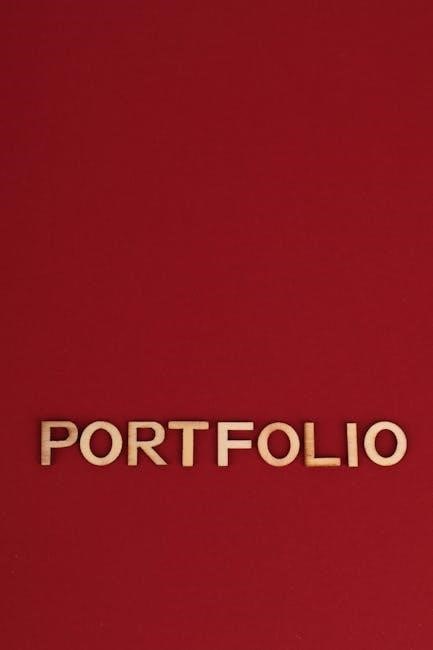
Examples and Case Studies
Real-world examples and case studies in a graphic design portfolio PDF showcase your practical skills and creativity. Include projects like magazine layouts‚ banners‚ and posters to demonstrate versatility and expertise in design elements.
Real-World Examples of Successful Portfolios
Successful graphic design portfolios often feature a mix of creative and practical projects‚ such as magazine layouts‚ banners‚ and posters. These examples highlight the designer’s ability to balance aesthetics with functionality. High-quality images and minimal text allow the work to speak for itself‚ while a clean layout ensures easy navigation. Many portfolios include case studies that detail the design process‚ from concept to completion. This approach demonstrates problem-solving skills and attention to detail. Real-world examples also showcase versatility‚ such as adapting designs for digital and print formats. By curating a selection of standout projects‚ designers can effectively communicate their expertise and creativity to potential employers or clients.
Analyzing What Makes a Portfolio Stand Out
A standout graphic design portfolio PDF is defined by its ability to captivate and communicate effectively. It combines strong visual appeal with a clear demonstration of skills and creativity. Portfolios that stand out often showcase versatility‚ with projects that highlight expertise in various design mediums‚ such as digital banners‚ print layouts‚ and branding materials. They also include case studies that provide insight into the design process‚ from concept to execution. A well-curated selection of work‚ paired with a clean and professional layout‚ ensures the portfolio is both visually engaging and easy to navigate. Personal touches‚ such as a brief introduction or a statement of design philosophy‚ add depth and personality. Ultimately‚ a portfolio that balances aesthetics‚ functionality‚ and storytelling leaves a lasting impression on viewers.

Tools and Resources for Creating a Portfolio PDF
Essential tools for creating a graphic design portfolio PDF include professional software like Adobe InDesign‚ Photoshop‚ and Illustrator. Free resources like Canva and Scribus are also available. Online templates and inspiration can be found on platforms like Behance and Dribbble‚ helping you craft a polished‚ professional portfolio.
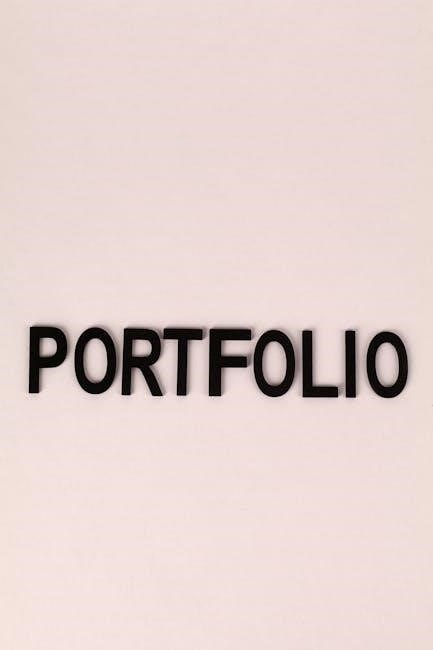
Software Recommendations for Designing Your Portfolio
When creating a graphic design portfolio PDF‚ choosing the right software is crucial. Adobe InDesign is highly recommended for its advanced layout and publishing features‚ allowing precise control over your portfolio’s structure. Adobe Photoshop and Illustrator are essential for editing and creating original graphics‚ respectively. For those on a budget‚ free alternatives like Canva and Scribus offer robust tools for designing professional-looking portfolios. Canva provides user-friendly templates‚ while Scribus supports professional-grade layout design. These programs ensure compatibility with PDF formats‚ enabling you to export your portfolio in high quality. By utilizing these tools effectively‚ you can craft a polished and professional portfolio that showcases your graphic design skills effectively.
Where to Find Inspiration and Templates
For creating a standout graphic design portfolio PDF‚ inspiration and templates can be found across various platforms. Websites like Creative Bloq and Behance offer extensive collections of professional portfolios‚ showcasing diverse design styles and structures. Platforms like Dribbble and Pinterest provide visual inspiration‚ with thousands of examples of layouts‚ color schemes‚ and typography. Additionally‚ websites like Canva and Graphic River offer downloadable templates specifically designed for graphic design portfolios‚ helping you save time while maintaining a professional look. These resources not only spark creativity but also provide practical tools to ensure your portfolio is both visually appealing and well-organized. By exploring these options‚ you can create a portfolio that reflects your unique style while adhering to industry standards.
A well-crafted graphic design portfolio PDF is essential for showcasing your skills and creativity to potential employers or clients. It not only highlights your versatility as a designer but also demonstrates your ability to think critically and deliver results. When building your portfolio‚ ensure it includes a diverse range of projects that reflect your expertise in graphic design programs like Illustrator‚ InDesign‚ and Photoshop. Highlight both the creative process and the final outcomes to provide a comprehensive view of your capabilities. Tailor your portfolio to specific job applications by emphasizing relevant projects‚ and regularly update it with new and innovative work. Seeking feedback from peers and staying updated with the latest design trends will help you refine your portfolio continuously. Remember‚ your portfolio is a critical tool for advancing your career in graphic design‚ so invest time in making it exceptional.



