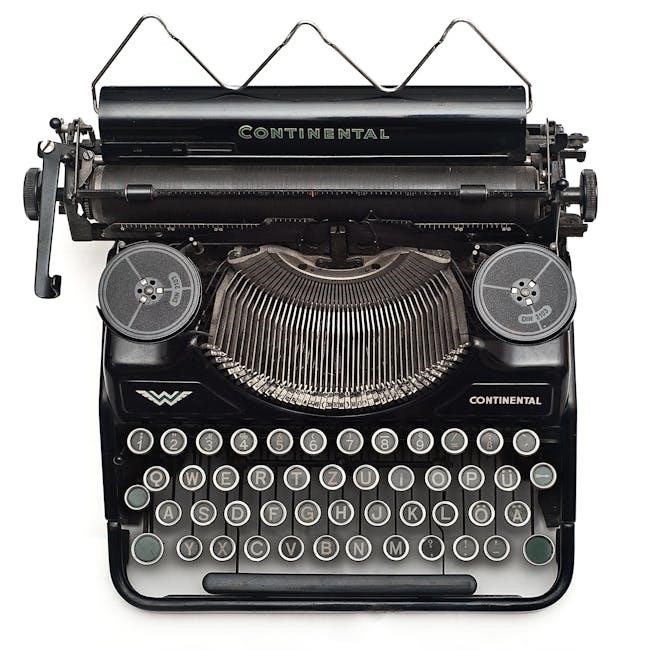Welcome to the VEVOR Ice Machine User Manual. This guide provides essential information for installing‚ operating‚ and maintaining your ice maker efficiently. Read carefully for optimal performance.
1.1 Overview of the VEVOR Ice Machine
The VEVOR Ice Machine is a commercial-grade appliance designed for high-efficiency ice production. Built with durable‚ high-quality materials and advanced technology‚ it ensures reliable performance. User-friendly with an intuitive control panel‚ it’s ideal for restaurants‚ bars‚ and home use. This manual provides comprehensive instructions for installation‚ operation‚ maintenance‚ and troubleshooting to ensure optimal functionality and longevity of your ice maker.
1.2 Key Features and Benefits
The VEVOR Ice Machine offers high-capacity ice production‚ fast freezing cycles‚ and an energy-efficient design. Its advanced cooling system ensures consistent ice quality. The machine features a user-friendly control panel‚ automatic water filling‚ and a large ice storage bin. It also includes safety features like limit switches and ergonomic handles for safe operation‚ making it a reliable choice for both commercial and home environments.

Safety Precautions and Warnings
Ensure safe operation by reading the manual thoroughly. Avoid improper installation and keep children away from moving parts. Follow all safety guidelines for reliable performance and extended machine durability.
2.1 General Safety Guidelines
Read the manual thoroughly before first use. Ensure the machine is placed on a stable‚ level surface away from children. Never store ice in the bin overnight‚ as it is not a refrigerator. Avoid improper installation and follow all electrical safety guidelines. Keep the power cord away from water to prevent accidents. Always prioritize safety for optimal performance and longevity.
2.2 Important Safety Notices
Always disconnect the power before cleaning or servicing. Never modify the machine or use unauthorized parts‚ as this may void the warranty. Keep the machine away from flammable materials. Avoid overloading the ice bin‚ and ensure proper ventilation around the unit to prevent overheating. Follow all safety precautions to ensure safe and reliable operation of your VEVOR Ice Machine.

Installation and Setup
This section guides you through unpacking‚ placing‚ and connecting your VEVOR Ice Machine to water and power. Proper installation ensures efficient operation and longevity of the machine.
3.1 Unpacking and Placement
When unpacking‚ carefully remove all components from the box and inspect for damage. Place the machine on a flat‚ stable surface away from direct sunlight. Ensure proper ventilation around the unit for optimal cooling efficiency. Avoid placing it near heat sources or in confined spaces to maintain performance and longevity of the VEVOR Ice Machine.
3.2 Connecting to Water and Power Supply
Connect the water supply line to the machine’s inlet‚ ensuring it’s securely attached to a clean water source. Turn on the water supply slowly to avoid pressure surges. Plug the power cord into a grounded outlet‚ matching the machine’s voltage requirements. Ensure proper connections to prevent leaks or electrical issues. Refer to the manual for specific guidelines to ensure safe and efficient operation.
3.3 Leveling the Machine
Place the machine on a flat‚ stable surface. Use the adjustable feet to level it‚ ensuring the machine is even. Improper leveling may cause uneven ice production or machine instability. Check the level indicator to confirm proper alignment. Tighten the feet firmly to prevent movement during operation. A level machine ensures optimal performance and longevity.
Operating the VEVOR Ice Machine
Start the machine by pressing the power button. Use the control panel to select settings. Monitor ice production and ensure the machine is level for optimal performance. Always follow safety guidelines and avoid storing ice overnight‚ as the bin is not a freezer.
4.1 Starting the Machine for the First Time
Before first use‚ ensure the machine is properly installed and leveled. Plug in the power cord and press the power button. Allow the machine to run a cleaning cycle if available. Set desired ice size and start production. Monitor the process and ensure water supply is connected. Refer to the control panel guide for detailed instructions. Always read the manual carefully before operation.
4.2 Understanding the Control Panel
The control panel features intuitive buttons for selecting ice size‚ starting/stopping production‚ and monitoring status. The LCD display shows real-time information such as water levels‚ temperature‚ and error codes. Familiarize yourself with each function to optimize ice production. Regularly check the display for maintenance alerts to ensure smooth operation and extend the machine’s lifespan.
4.3 Monitoring Ice Production
Monitor ice production through the control panel’s LCD display‚ which shows water levels‚ ice quantity‚ and operational status. Regularly check the ice bin capacity and adjust settings as needed. Ensure water supply is adequate and ice production aligns with your needs. Sensors detect low water or full ice bins‚ pausing operation to prevent overflow or damage.

Maintenance and Cleaning
Regular maintenance ensures optimal performance and longevity. Clean the machine daily‚ sanitize periodically‚ and replace the water filter as recommended to prevent mineral buildup and contamination.
5.1 Daily Cleaning Routine
Start by turning off and unplugging the machine. Wipe the exterior with a damp cloth and mild detergent. Clean the ice bin‚ water tank‚ and dispenser regularly. Remove any visible debris and dry thoroughly to prevent moisture buildup. Daily cleaning helps maintain hygiene and ensures consistent ice production quality.
5.2 Deep Cleaning and Sanitizing
5.3 Replacing the Water Filter
Turn off the power and water supply before replacing the filter. Locate the water filter at the back or bottom of the machine. Remove the old filter and install a new one by aligning it properly. Flush the system by running a few cycles to ensure clean water flows. Replace the filter every 6 months or as recommended for optimal performance.
Troubleshooting Common Issues
Identify and resolve common problems with your VEVOR Ice Machine‚ such as ice production issues or machine noise‚ by following diagnostic steps and solutions outlined here.
6.1 Ice Production Problems
If your VEVOR Ice Machine isn’t producing ice‚ check water supply lines for blockages or leaks. Ensure the water filter is clean and properly installed. Low water levels or incorrect machine settings can also halt production. Refer to the troubleshooting section for detailed solutions to resolve ice-making issues effectively.
6.2 Machine Noise or Vibration
Excessive noise or vibration may indicate improper installation or loose components. Ensure the machine is placed on a level‚ stable surface and check for loose screws or parts. Verify that the condenser and fan are unobstructed. If issues persist‚ consult the troubleshooting guide or contact VEVOR support for assistance.
6.3 Error Codes and Solutions
Refer to the error code list in your manual for specific issues. Common codes like E1 or E2 indicate sensor malfunctions or water supply problems. Restart the machine‚ check water connections‚ and ensure proper installation. If errors persist‚ consult the troubleshooting section or contact VEVOR customer support for professional assistance.

Parts and Accessories
This section lists all parts included with your VEVOR Ice Machine‚ such as the water filter‚ ice bin‚ and power cord. Optional accessories like additional ice baskets and cleaning kits are also covered. Refer to the manual for detailed descriptions and specifications.
7.1 List of Included Parts
- Ice machine main unit
- Ice bucket with lid
- Water tank
- Water filter
- Power cord
- Drainage hose
- Instruction manual
7.2 Optional Accessories
Enhance your VEVOR Ice Machine experience with optional accessories‚ such as an additional water filter‚ ice scoop‚ or machine stand. A drainage pump and protective cover are also available for convenience. These accessories can be purchased separately from VEVOR or authorized sellers to ensure compatibility and optimal performance.
Warranty and Customer Support
VEVOR offers a comprehensive warranty and dedicated customer support. For inquiries‚ contact VEVOR via email or phone for assistance with repairs‚ replacements‚ or troubleshooting.
8.1 Warranty Coverage
VEVOR provides a limited warranty covering manufacturing defects for a specified period. This warranty includes repair or replacement of faulty parts‚ ensuring your ice machine operates effectively. Terms vary by model and region‚ with full details outlined in the official documentation. Proper maintenance and usage are required to maintain warranty validity.
8.2 Contacting VEVOR Support
For assistance‚ contact VEVOR support via email‚ phone‚ or live chat on their official website. The support team is available to address inquiries‚ troubleshooting‚ and repair requests. Ensure to provide your order details and a clear description of the issue for prompt resolution. Visit the VEVOR website for contact information and support resources.
Frequently Asked Questions (FAQs)
Find answers to common questions about using‚ maintaining‚ and troubleshooting your VEVOR Ice Machine. This section addresses general usage‚ maintenance‚ and repair-related inquiries for optimal functionality.
9.1 General Usage Questions
How do I start the machine for the first time? What water supply is recommended? Can I store ice overnight? Why is the machine making noise? These and more questions are answered here to ensure smooth operation and address common concerns about using your VEVOR Ice Machine effectively and safely.
9.2 Maintenance and Repair FAQs
How often should I clean the machine? What causes low ice production? How do I replace the water filter? Can I perform repairs myself? Find answers to common maintenance and repair questions‚ including solutions for unusual noises‚ descaling‚ and troubleshooting issues to keep your VEVOR Ice Machine running efficiently and prolong its lifespan.