The Weiser Home Connect 620 is Kwikset’s latest Z-Wave smart lock, featuring advanced ZW700 chip technology, S2 security, and SmartStart enrollment for enhanced home automation․
Designed with SmartKey Re-Key technology, it offers effortless re-keying and seamless integration with smart home systems․ The lock combines security, convenience, and cutting-edge functionality for modern homes․
Overview of the Weiser Home Connect 620 Smart Lock
The Weiser Home Connect 620 is a cutting-edge smart lock designed for seamless home automation and advanced security․ It utilizes Z-Wave Plus technology for reliable connectivity and features SmartStart enrollment, ensuring secure and efficient setup․
This lock is equipped with SmartKey Re-Key technology, allowing homeowners to re-key the lock easily without professional assistance․ Its robust security features include S2 encryption, providing an additional layer of protection against unauthorized access․
With a sleek touchscreen interface and compatibility with popular smart home systems, the Home Connect 620 offers convenience and control․ It is designed to integrate effortlessly with smart home ecosystems, enabling remote monitoring and customizable access for enhanced security and peace of mind․
The lock’s compact design and user-friendly functionality make it an ideal choice for modern homes seeking a balance between innovation and reliability․
Key Features and Benefits
The Weiser Home Connect 620 offers advanced security and convenience, featuring Z-Wave Plus technology for reliable connectivity and SmartStart enrollment for secure setup․ It includes SmartKey Re-Key technology, allowing easy re-keying without professional help․ The lock supports remote access via smart home systems, enabling users to monitor and control their door from anywhere․ With S2 encryption and secure authentication, it ensures high-level protection against unauthorized entry․ Its touchscreen interface provides a sleek, modern design with customizable user codes․ Designed for seamless integration, the Home Connect 620 enhances home security while offering unparalleled ease of use and smart functionality․
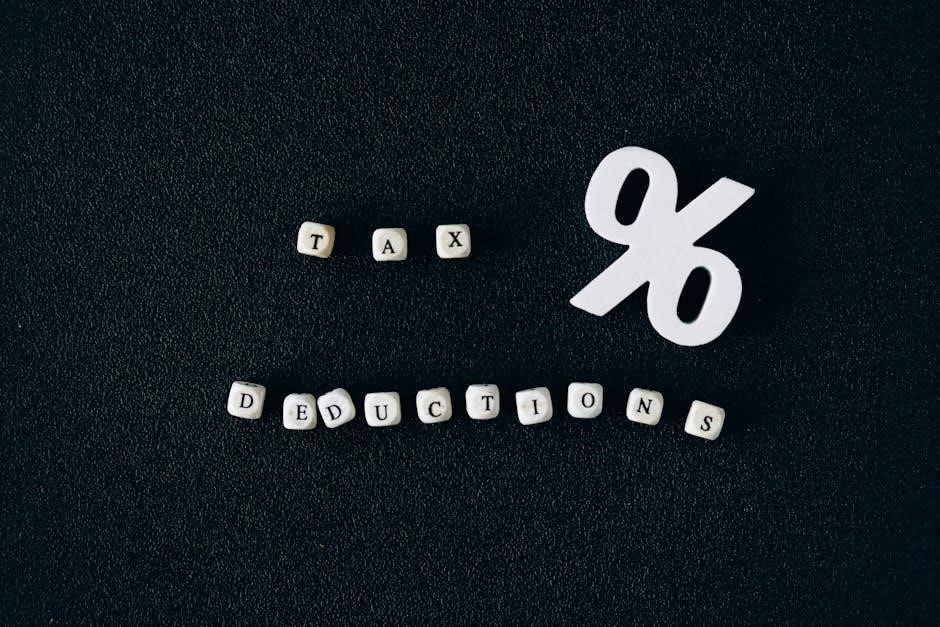
Installation and Setup Guide
The Weiser Home Connect 620 requires manual door handing for proper operation․ Follow the setup guide, ensuring correct alignment and calibration for smooth functionality․ Refer to the manual for detailed instructions and troubleshooting tips if needed․
Manual Door Handing Process
The manual door handing process ensures proper lock functionality․ Open the door, remove the battery cover, and press the button inside for 5 seconds to start calibration․ Enter the programming code found in the manual․ Follow on-screen instructions to set left or right-handed operation․ If unsuccessful, repeat steps A-C․ For detailed guidance, refer to the troubleshooting section or contact Weiser Support at 1-800-501-9471․ Proper handling is crucial for smooth operation and security․
Step-by-Step Installation Instructions
Begin by removing the old lock and installing the new mounting hardware․ Align the Weiser Home Connect 620 with the door, ensuring proper fitment․ Secure the lock using the provided screws․ Next, attach the keypad and connect the wires carefully․ Follow the manual’s alignment guide to ensure correct door handing․ After installation, perform a test to confirm all features work seamlessly․ Refer to the manual for detailed diagrams or contact Weiser Support at 1-800-501-9471 for assistance․ Proper installation ensures optimal performance and security․

Programming and Configuration

Program user codes and manage settings via the keypad or smart app․ Use SmartKey technology for easy re-keying․ The manual provides detailed troubleshooting steps for smooth configuration․
How to Program User Codes
Programming user codes on the Weiser Home Connect 620 is straightforward․ Start by entering the master code, followed by the number “2” to access the user code menu․ Next, select a slot for the new code and input your desired 4-8 digit code․ Confirm the code by pressing “2” again․ The lock will beep to indicate successful programming․ For additional users, repeat the process, ensuring each code is unique․ If a code needs to be deleted, enter the master code, press “2,” and select the slot you wish to clear․ The lock will confirm the deletion with a beep․
SmartKey Re-Key Technology
The Weiser Home Connect 620 features SmartKey Re-Key Technology, allowing users to re-key the lock themselves in seconds without a locksmith․ This innovative system provides convenience and security, enabling homeowners to quickly update their keys when needed․ The process involves removing the lock’s cylinder, inserting a special tool, and turning it to reset the pins․ This technology eliminates the hassle of replacing the entire lock, saving time and money․ It also enhances security by allowing users to maintain control over their keys․ With SmartKey, re-keying is a simple, cost-effective solution for any home․ The lock is compatible with standard Kwikset keys, ensuring seamless integration․
Advanced Features and Technologies
The Weiser Home Connect 620 integrates Z-Wave Plus for enhanced wireless communication and SmartStart enrollment for secure, simplified setup․ It supports remote access via smart home systems․
Z-Wave Plus and SmartStart Enrollment
The Weiser Home Connect 620 leverages Z-Wave Plus technology, utilizing the ZW700 chip for enhanced wireless communication and extended range․ This ensures reliable connectivity with smart home hubs and devices․
SmartStart enrollment streamlines the setup process, enabling secure and simplified pairing with Z-Wave networks․ This advanced feature eliminates the need for manual programming, making integration with smart home systems effortless and efficient․
Together, these technologies provide a robust foundation for home automation, delivering seamless control and remote access to the lock through compatible smart home platforms․ This combination enhances both convenience and security for users․
Remote Access and Smart Home Integration
The Weiser Home Connect 620 offers seamless remote access through its integration with popular smart home systems․ Users can control the lock via smartphone apps, granting access to guests or service providers from anywhere․ Compatible with platforms like Amazon Alexa and Google Home, the lock supports voice commands for added convenience․
Remote monitoring allows users to receive real-time notifications about lock activity․ Custom scenes and automation can be created to enhance home security and efficiency․ With end-to-end encryption, remote access is secure, ensuring your home remains protected while maintaining smart home functionality․
Compatibility with Z-Wave hubs and ecosystems ensures the lock integrates effortlessly into comprehensive smart home setups, providing a unified control experience․
Troubleshooting Common Issues
Address connectivity problems by ensuring proper Z-Wave pairing and checking device alignment․ Consult the troubleshooting guide for resolving manual door handing and re-keying issues effectively․
Resolving Connectivity Problems
To address connectivity issues with the Weiser Home Connect 620, ensure proper Z-Wave pairing by aligning the device with your smart home hub․ Verify network stability and check for firmware updates․ If problems persist, restart your hub and lock system to reset connections․ Ensure the lock is within range of your Z-Wave controller for optimal communication․
Power cycle the hub and lock by disconnecting power for 30 seconds, then reconnect․ If issues remain, consult the troubleshooting guide on the Weiser Home Connect 620 page for advanced solutions, including SmartStart enrollment and device recalibration․
FAQs and Support Contact Information
For common inquiries about the Weiser Home Connect 620, visit the official support page at weiserlock․com/support․ Frequently asked questions include troubleshooting installation, pairing issues, and user code management․ If you encounter problems, refer to the troubleshooting guide or contact Weiser Support directly․
Weiser Support: 1-800-501-9471 | Email: support@weiserlock․com | Website: weiserlock․com․ For detailed assistance, including manual downloads and advanced solutions, explore the resources available on their official website․

Maintenance and Security Best Practices
Regularly clean the lock’s exterior and ensure proper alignment․ Update software and monitor user access․ Strengthen physical security with a deadbolt for enhanced protection․
Regular Maintenance Tips
Regular maintenance is crucial for ensuring the longevity and functionality of your Weiser Home Connect 620 smart lock․ Start by cleaning the lock’s exterior regularly with a soft cloth to prevent dust and debris buildup․ Check the door alignment to ensure proper locking and unlocking mechanisms․ Lubricate the hinges and the lock’s moving parts annually to maintain smooth operation․ Additionally, inspect the strike plate on the door frame and tighten any loose screws․ Finally, update the lock’s firmware periodically to benefit from the latest security patches and feature enhancements․ These simple steps will keep your lock secure and functioning optimally․ Always refer to the manual for detailed instructions․ Proper care ensures reliable performance and maintains the lock’s advanced features, providing peace of mind for years to come․ By following these maintenance tips, you can extend the life of your smart lock and ensure it continues to meet your security needs effectively․
Enhancing Lock Security
To enhance the security of your Weiser Home Connect 620, ensure all user codes are unique and regularly updated․ Leverage the SmartKey Re-Key Technology to re-key the lock without professional assistance, adding an extra layer of security․ Enable Z-Wave Plus for secure communication and consider enrolling the lock in SmartStart for simplified and secure setup․ Regular firmware updates are essential to protect against vulnerabilities․ Use strong passwords for remote access and monitor access codes to prevent unauthorized entry․ Finally, consider integrating the lock with a smart home system for real-time alerts and enhanced monitoring․ These measures ensure your lock remains a robust security solution for your home․ Always follow the manual for detailed guidance․ By implementing these practices, you can significantly improve the lock’s security features․ Regular updates and proactive monitoring are key to maintaining optimal security levels․
The Weiser Home Connect 620 offers a blend of advanced security, smart home integration, and user-friendly features, making it a standout choice for modern households․ By leveraging Z-Wave Plus and SmartStart enrollment, it ensures secure and seamless connectivity․ Regular updates, proper maintenance, and adherence to best practices will keep your lock performing optimally․ This smart lock not only enhances convenience but also provides peace of mind with its robust security features․ For any issues, consulting the manual or contacting Weiser support is recommended․ With the Home Connect 620, you can enjoy a secure, connected, and futuristic locking solution tailored to your needs․



